CodingOtt
Building Career Without Degree
ch-23 Handling Asynchronous Operations with Async Await and Try Catch in React
15 May 2024
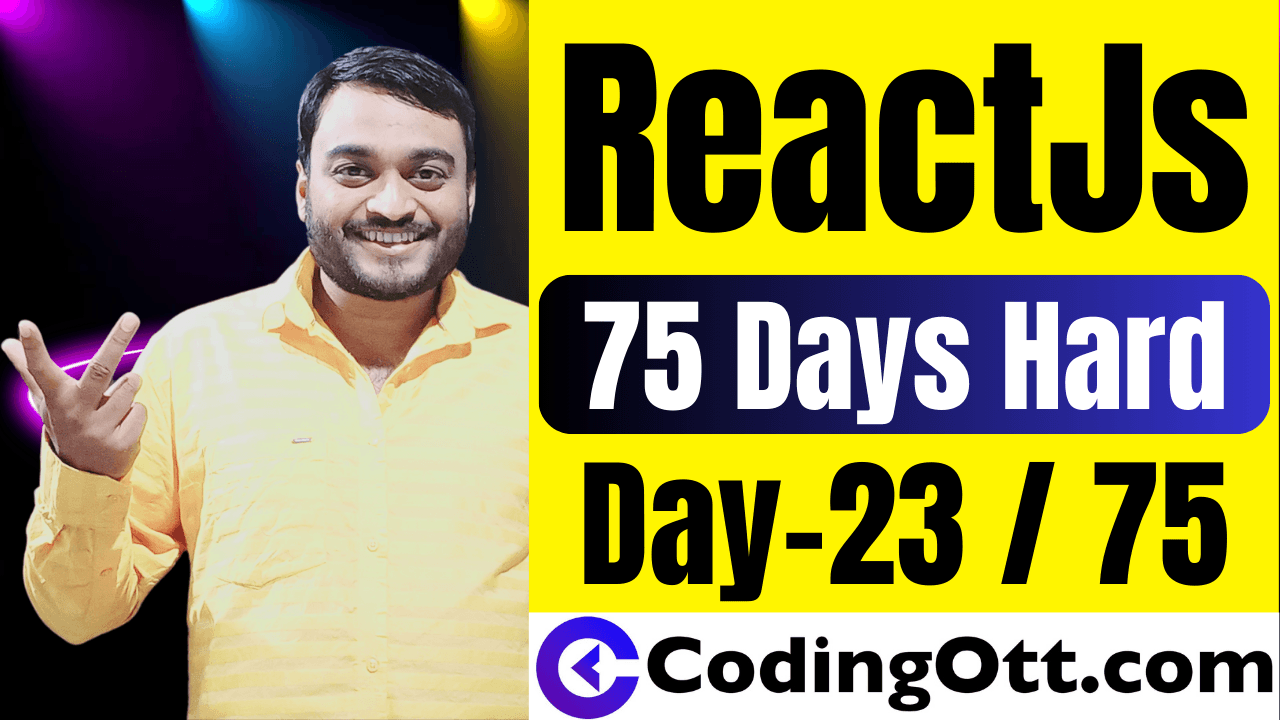
In React applications, asynchronous operations such as fetching data from an API or performing complex computations are common. To handle asynchronous code effectively and gracefully manage errors, you can use the async/await syntax along with try/catch blocks. This combination simplifies asynchronous code and makes error handling more concise and readable. Let's dive into how to use async/await with try/catch in React.
Using Async/Await with Try/Catch
Async Functions
An async function is a function that operates asynchronously via the event loop, using the await keyword to pause execution until an asynchronous operation completes.
async function fetchData() {
try {
const response = await fetch('https://api.example.com/data');
const data = await response.json();
console.log(data);
} catch (error) {
console.error('Error fetching data:', error);
}
}
In the above example:
- The
fetchDatafunction is declared asasync, allowing the use ofawaitinside it. - Inside the
tryblock,awaitis used to fetch data from an API and parse the response JSON. - If any errors occur during the asynchronous operations, they are caught in the
catchblock, allowing for graceful error handling.
Use in React Components
You can use async/await with try/catch blocks directly in React components, typically within lifecycle methods like componentDidMount or in event handlers.
import React, { useEffect, useState } from 'react';
const MyComponent = () => {
const [data, setData] = useState(null);
useEffect(() => {
const fetchData = async () => {
try {
const response = await fetch('https://api.example.com/data');
const jsonData = await response.json();
setData(jsonData);
} catch (error) {
console.error('Error fetching data:', error);
}
};
fetchData();
}, []);
return (
<div>
{data ? (
<div>Data: {JSON.stringify(data)}</div>
) : (
<div>Loading...</div>
)}
</div>
);
};
export default MyComponent;
In this example, the useEffect hook is used to fetch data when the component mounts. The asynchronous operation is wrapped in an async function, and any errors are caught and handled gracefully
Benefits of Async/Await with Try/Catch
Using async/await with try/catch in React offers several benefits:
- Simplified Syntax: Async/await syntax makes asynchronous code look synchronous, which is easier to read and reason about compared to nested callbacks or chained promises.
- Error Handling: The
try/catchblock allows for centralized error handling, making it easier to handle and log errors in asynchronous operations. - Graceful Fallbacks: In case of errors, you can provide fallback behavior or error messages to users, improving the user experience of your application.
- Avoiding Callback Hell: By avoiding nested callbacks or chained promises, async/await syntax helps prevent callback hell and makes code more maintainable.